With the EasyRadiology referring physician portal, the examination images of our shared patients are made available to you digitally. EasyRadiology can also serve as an image archive, giving physicians and radiologists access to a wide variety of images they can use to diagnose and monitor disease. As a power referring physician, you will receive your own EasyRadiology account for my practice. This gives you a clear view of your patients’ images immediately after the exam. For a better idea, you can access an overview of demo images under View MRI Demo Images. And this is the procedure:
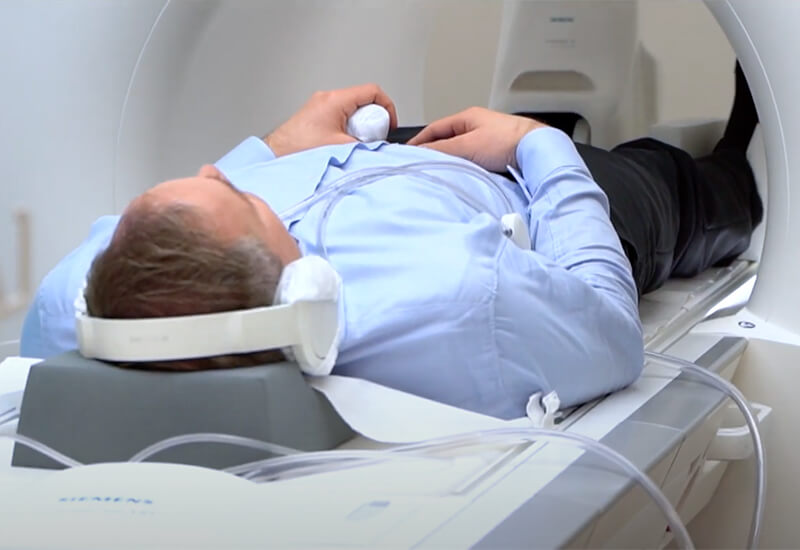
1. Examination in the MRI practice
After your patient’s referral, we will perform the MRI exam in the office. Timely appointments can be conveniently booked by your patients on our practice website. The booking process takes only a few minutes.

2. Patient receives code for the images
Immediately following the MRI examination, your patient will receive a printout containing a personal access code. Your patient brings this printout with him to the next appointment in your practice.

3. Online access to the images
Using the access code, you can access the images online in your practice via www.easyradiology.net with any Internet-capable PC/Mac, laptop and even smartphone. This is completely free of charge for you. No additional software needs to be installed.
The safety of EasyRadiology
Dear patients, you can book your desired appointment for an MRI examination at our practice in Frankfurt am Main easily and conveniently online at any time, even outside consultation hours. Benefit from flexible appointment times and book your appointment in just a few seconds.
